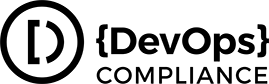Installing the Add-on
Download the app from the Atlassian Marketplace and install in Jira. You can also search from “GDPR” from inside the Find New Add-ons function.
Configuring the Add-on
Select the Administration button from the Add-Ons menu, or the Configure button from inside the Universal Plugin Manager.
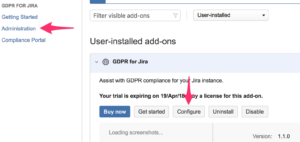
This will take you to the settings page.

Who Can Access The Portal is the users who will be able to access the Compliance Portal from inside the plugin. Please remember that these users will be able to search for user data without regard to your project or issue security settings, be sparing in who you give access.
Who Can See A Menu Link allows you to add a menu item to the top of every screen into Jira for the Compliance Portal, otherwise you can always access it via the URL or from the Add-Ons menu.
Anonymization allows you to define the start of replacement usernames for pseudonymization. For example, if a user was originally bsmith, in the example above, the add-on will anonymize them as anon1234.
Compliance Portal
Data Protection Officers allows you to store the contact details of your data protection officers, it also allows you to associate each officer with a Jira user being able to grant them access to this page.
Terms of Service allows you to force users to accept your terms of service before they can access the application.
User Data Report allows you to search for user data in the application.
Audit Trail Report shows you who has accessed the portal.
Terms of Service Report allows you to see who has accepted or rejected your terms of service.
Searching for Users
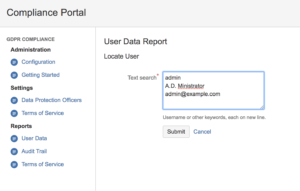
To search for a user, enter any information which would help identify the user, this could include their username and/or email address. Only search for one user at a time.
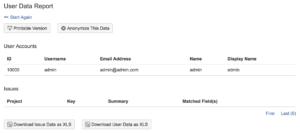
From the results screen you can proceed to anonymization.