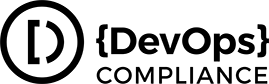Using the app couldn’t be simpler: go to Settings -> System -> Active Consent.
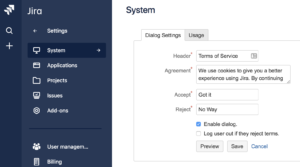
Then define the:
- Title for the consent pop-up
- Text of the consent pop-up.
- Label for the “I Accept” button
- Label for the “I Do Not Accept” button
- If the dialog is enabled
- If users should be forced to logout if they don’t accept the agreement.
That’s it. Users will start seeing the dialog any page containing issues.